Radio Access Technology selection for Arduino MKR NB 1500
This sketch allows you to select your preferred Narrowband Radio Access Technology (RAT). You can choose among CAT-M1, NB-IoT or a combination of both. Selecting JUST ONE technology will speed up the modem's network registration A LOT!
The chosen configuration will be saved to modem's internal memory and will be preserved through MKR NB 1500 sketch uploads. In order to change the RAT, you will need to run this sketch again.
Hardware Required
antenna
SIM card enable for Data
Circuit
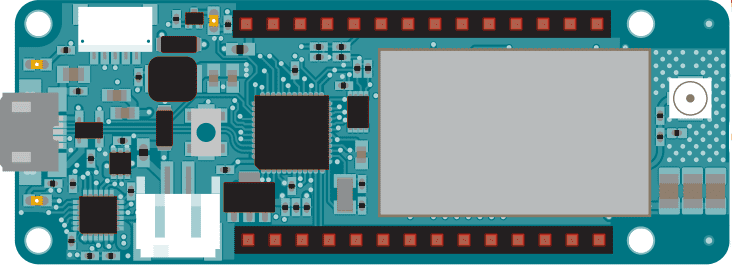
Usage
This sketch allows the selection of your preferred Narrowband technology so that the Radio Modem doesn't scan all the radio access technologies searching for the available ones. The process is simple and assumes that you already know which one is available in your country. You can check the local situation here.
Load the sketch on your MKR NB 1500 and open the Serial Monitor.
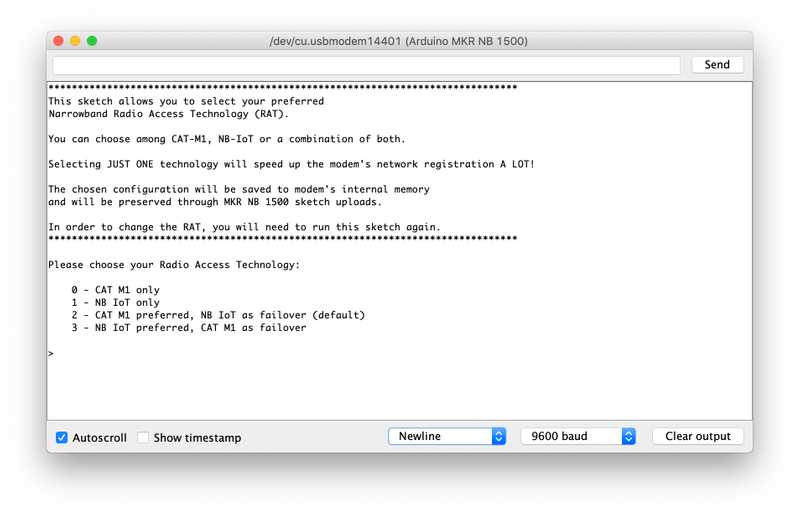
Choose the technology typing the corresponding number in the input field and send it. The RAT is now selected and it will be used by the board for all the connections created by the next sketches. You chan change RAT by running this sketch again.
Code
The complete sketch is below.
/*
Radio Access Technology selection for Arduino MKR NB 1500
This sketch allows you to select your preferred 4G
Narrowband Radio Access Technology (RAT).
You can choose among CAT-M1, NB-IoT or a combination of both.
Selecting JUST ONE technology will speed up the modem's network
registration A LOT!
The chosen configuration will be saved to modem's internal memory
and will be preserved through MKR NB 1500 sketch uploads.
In order to change the RAT, you will need to run this sketch again.
Circuit:
- MKR NB 1500 board
- Antenna
- SIM card
Created 26 November 2018
by Giampaolo Mancini
*/
#include <MKRNB.h>
void setup() {
Serial.begin(115200);
while (!Serial);
MODEM.begin();
while (!MODEM.noop());
for (int i = 0; i < 80; i++) Serial.print("*");
Serial.println();
Serial.println("This sketch allows you to select your preferred");
Serial.println("4G Narrowband Radio Access Technology (RAT).");
Serial.println();
Serial.println("You can choose among CAT-M1, NB-IoT or a combination of both.");
Serial.println();
Serial.println("Selecting JUST ONE technology will speed up the modem's network registration A LOT!");
Serial.println();
Serial.println("The chosen configuration will be saved to modem's internal memory");
Serial.println("and will be preserved through MKR NB 1500 sketch uploads.");
Serial.println();
Serial.println("In order to change the RAT, you will need to run this sketch again.");
for (int i = 0; i < 80; i++) Serial.print("*");
Serial.println();
Serial.println();
Serial.println("Please choose your Radio Access Technology:");
Serial.println();
Serial.println(" 0 - CAT M1 only");
Serial.println(" 1 - NB IoT only");
Serial.println(" 2 - CAT M1 preferred, NB IoT as failover (default)");
Serial.println(" 3 - NB IoT preferred, CAT M1 as failover");
Serial.println();
}
void loop() {
String uratChoice;
Serial.print("> ");
Serial.setTimeout(-1);
while (Serial.available() == 0);
String uratInput = Serial.readStringUntil('\n');
uratInput.trim();
int urat = uratInput.toInt();
Serial.println(urat);
switch (urat) {
case 0:
uratChoice = "7";
break;
case 1:
uratChoice = "8";
break;
case 2:
uratChoice = "7,8";
break;
case 3:
uratChoice = "8,7";
break;
default:
Serial.println("Invalid input. Please, retry.");
return;
}
setRAT(uratChoice);
apply();
Serial.println();
Serial.println("Radio Access Technology selected.");
Serial.println("Now you can upload your 4G application sketch.");
while (true);
}
bool setRAT(String choice)
{
String response;
Serial.print("Disconnecting from network: ");
MODEM.sendf("AT+COPS=2");
MODEM.waitForResponse(2000);
Serial.println("done.");
Serial.print("Setting Radio Access Technology: ");
MODEM.sendf("AT+URAT=%s", choice.c_str());
MODEM.waitForResponse(2000, &response);
Serial.println("done.");
return true;
}
bool apply()
{
Serial.print("Applying changes and saving configuration: ");
MODEM.send("AT+CFUN=15");
MODEM.waitForResponse(5000);
delay(5000);
do {
delay(1000);
MODEM.noop();
} while (MODEM.waitForResponse(1000) != 1);
Serial.println("done.");
return true;
}See Also
Getting started with the MKR NB 1500 - Back to the Getting Started page.
Arduino MKR NB 1500 - Complete product description.
MKRNB library - Your reference for the NB Library.
Last revision 2018/11/28 by SM