EEPROM Iterations
The microcontroller on the Arduino boards have 512 bytes of EEPROM: memory whose values are kept when the board is turned off (like a tiny hard drive).
The purpose of this example is to show how to go through the whole EEPROM memory space with different approaches. The code provided doesn't run on its own but should be used as a surce of code snippets to be used elsewhere.
Hardware Required
- Arduino Board
Circuit
There is no circuit for this example.
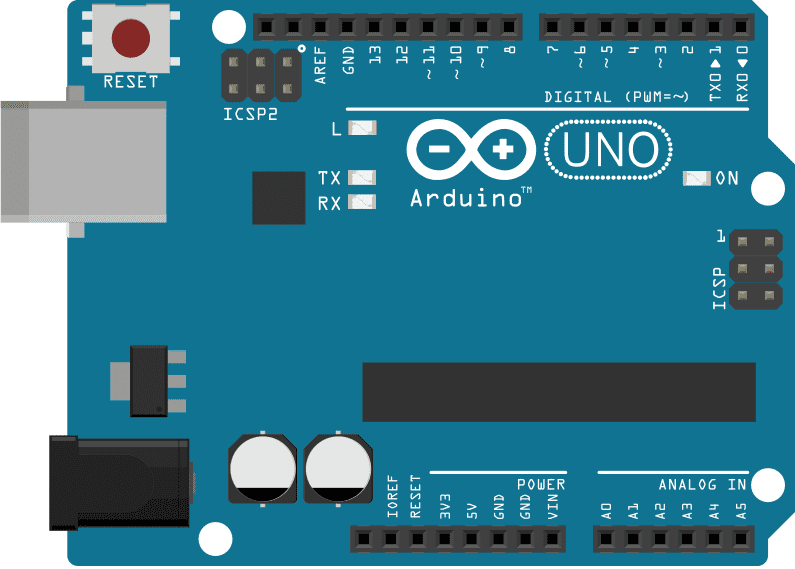
image developed using Fritzing. For more circuit examples, see the Fritzing project page
Schematics
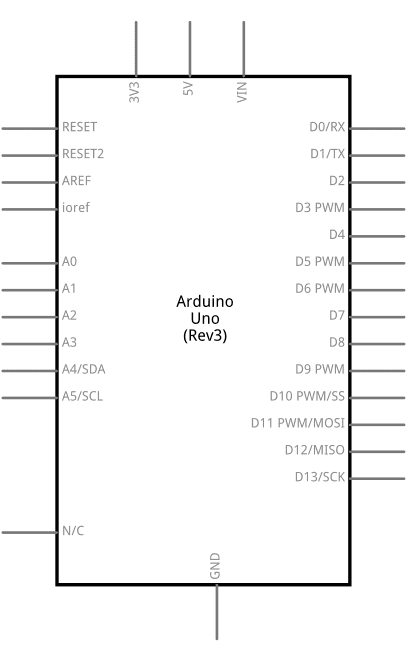
image developed using Fritzing. For more circuit examples, see the Fritzing project page
Code
/***
eeprom_iteration example.
A set of example snippets highlighting the
simplest methods for traversing the EEPROM.
Running this sketch is not necessary, this is
simply highlighting certain programming methods.
Written by Christopher Andrews 2015
Released under MIT licence.
***/
#include <EEPROM.h>
void setup() {
/***
Iterate the EEPROM using a for loop.
***/
for (int index = 0 ; index < EEPROM.length() ; index++) {
//Add one to each cell in the EEPROM
EEPROM[ index ] += 1;
}
/***
Iterate the EEPROM using a while loop.
***/
int index = 0;
while (index < EEPROM.length()) {
//Add one to each cell in the EEPROM
EEPROM[ index ] += 1;
index++;
}
/***
Iterate the EEPROM using a do-while loop.
***/
int idx = 0; //Used 'idx' to avoid name conflict with 'index' above.
do {
//Add one to each cell in the EEPROM
EEPROM[ idx ] += 1;
idx++;
} while (idx < EEPROM.length());
} //End of setup function.
void loop() {}See also
EEPROM Clear - Fills the content of the EEPROM memory with "0".
EEPROM Read - Reads values stored into EEPROM and prints them on Serial.
EEPROM Write - Stores values read from A0 into EEPROM.
EEPROM Crc - Calculates the CRC of EEPROM contents as if it was an array.
EEPROM Put - Put values in EEPROM using variable semantics (differs from EEPROM.write() ).
EEPROM Get - Get values from EEPROM and prints as float on serial.
EEPROM Update - Stores values read from A0 into EEPROM, writing the value only if different, to increase EEPROM life.
Last revision 2018/05/17 by SM