Ciao MQTT Bluemix
This example uses Ciao MQTT connector. The sketch sends via MQTT brightness and temperature information that will be shown graphically on the blueMix IBM system. Upload your sketch and then connect to the webpage: https://quickstart.internetofthings.ibmcloud.com/#/device/BlueMixTest902345/sensor/
Hardware Required
Circuit
There is no circuit for this example.
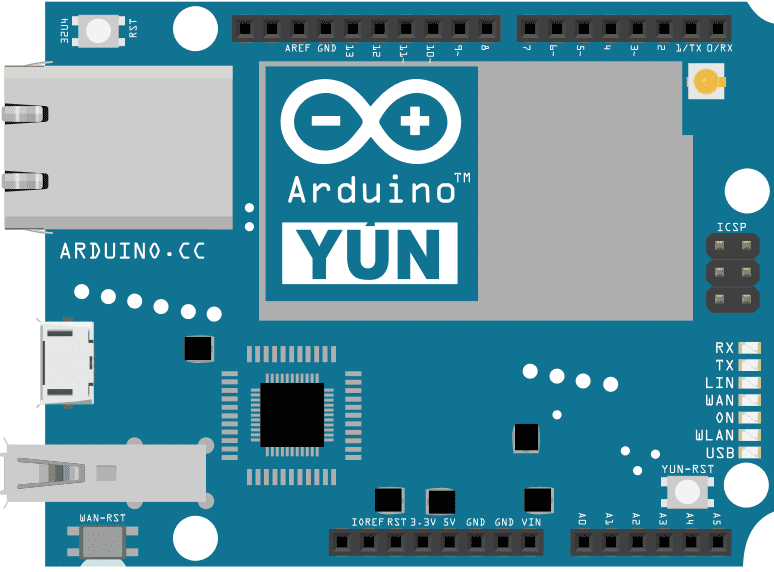
image developed using Fritzing. For more circuit examples, see the Fritzing project page
Code
/*
Arduino Ciao example
This sketch uses Ciao mqtt connector. Sketch sends via MQTT brightness and temperature information that will be shown graphically in the blueMix IBM system.
Upload your sketch an than connect to the webpage:
https://quickstart.internetofthings.ibmcloud.com/#/device/BlueMixTest902345/sensor/
NOTE: be sure to activate and configure mqtt connector on Linino OS.
http://www.arduino.org/learning/reference/ciao-library
created September 2015
by andrea[at]arduino[dot]org
*/
#include <Ciao.h>
int ctrl=0;
void setup()
{
Ciao.begin(); //Start the serial connection with the computer
//to view the result open the serial monitor
pinMode(9,OUTPUT);
}
void loop() // run over and over again
{
//getting the voltage reading from the temperature sensor
int readingTemp = analogRead(A0);
// converting readingTemp to voltage
float voltage = readingTemp * 4.56;
voltage /= 1024;
// now print out the temperature
float temperatureC = (voltage - 0.5) * 100 ;
int readingLum = analogRead(A2);
analogWrite(9,map(readingLum,0,1023,0,255));
if (ctrl>=10){
Ciao.write("mqtt","iot-2/evt/status/fmt/json","{\"d\": {\"temperature\":"+String(temperatureC)+",\"luminosity\":"+String(readingLum)+"}}");
ctrl=0;
}
ctrl++;
delay(100);
}See Also
FileOverwrite? : Open a file in write mode, overwriting it
FileRead? : Open a file, reads its contents and shows it via serial
RestClient? : How to implement Rest Client
ThingSpeak? : Interaction between the Ciao Library and the Thingspeak Cloud
ThingSpeakTalkBackRecv? : Interaction between the Ciao Library and the Thingspeak Cloud
ThingSpeakTalkBackSend? : Interaction between the Ciao Library and the Thingspeak Cloud
RestServer? : Allows access to the analog and digital pin of the board via rest calls
BoardModel? : Get board model, using awk command
CPUUsage? : Get the CPU usage every one minute, by reading /proc/stat system file