String Comparison Operators
The String comparison operators ==, !=,>, < ,>=, <= , and the equals() and equalsIgnoreCase() methods allow you to make alphabetic comparisons between Strings. They're useful for sorting and alphabetizing, among other things.
The operator == and the method equals() perform identically. In other words,
if (stringOne.equals(stringTwo)) {is identical to
if (stringOne ==stringTwo) {The ">" (greater than) and "<" (less than) operators evaluate strings in alphabetical order, on the first character where the two differ. So, for example "a" < "b" and "1" < "2", but "999" > "1000" because 9 comes after 1.
Caution: String comparison operators can be confusing when you're comparing numeric strings, because the numbers are treated as strings and not as numbers. If you need to compare numbers, compare them as ints, floats, or longs, and not as Strings.
Hardware Required
- Arduino Board
Circuit
There is no circuit for this example, though your board must be connected to your computer via USB and the serial monitor window of the Arduino Software (IDE) should be open.
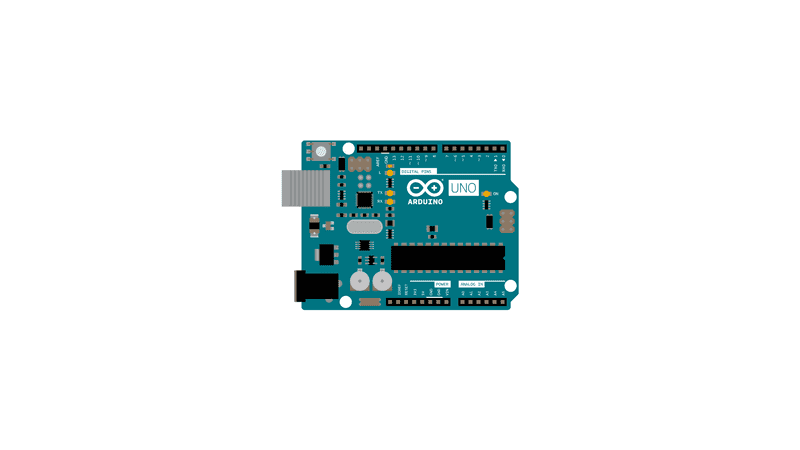
Code
See Also
String object - Your Reference for String objects
CharacterAnalysis - We use the operators that allow us to recognise the type of character we are dealing with.
StringAdditionOperator - Add strings together in a variety of ways.
StringAppendOperator - Use the += operator and the concat() method to append things to Strings
StringCaseChanges - Change the case of a string.
StringCharacters - Get/set the value of a specific character in a string.
StringConstructors - Initialize string objects.
StringIndexOf - Look for the first/last instance of a character in a string.
StringLength - Get the length of a string.
StringLengthTrim - Get and trim the length of a string.
StringReplace - Replace individual characters in a string.
StringStartsWithEndsWith - Check which characters/substrings a given string starts or ends with.
StringSubstring - Look for "phrases" within a given string.
StringToInt - Allows you to convert a String to an integer number.
Last revision 2015/08/11 by SM